Is the bar that I have at this moment looks like this:

is VERY simple, and not the most aesthetically piola the world, but serves its purpose.
When you hover your mouse over and everything changes color (xD) so safa enough.
Well,
Read More .. 1. Layout> Edit HTML> Expand Widget Templates
2. Search (Ctrl + F) the following code: / * Header, below you see a line of dashes and a * /. Under the latter, copy this code: # menu
ul li {font-size: 100%;
list-style-type: none;
display: inline;
padding: 0px;
margin: 10px;
border: 0px solid;}
# menu li a
{color: # dfffed;
} # menu li a: visited {
color: # 57E964;}
# menu li a: hover {
color: # F88017;
background: # ffff66;}
the end of the post explained how to change the variables to change colors and more.
3. Look maxwidgets = '1 'showaddelement =' no '
Change the 1 for a number greater than 4 and the "no" to "yes."
remains: maxwidgets = '5 'showaddelement =' yes'
Save Template.
4. Layout> Page Elements. Add a Gadget> HTML / Javascript.
Copy the following code: \u0026lt;div
id="menu">
\u0026lt;ul>
for Blog \u0026lt;/ a> \u0026lt;/ li> just above the square that says "blog entries.
regard to the code added in step 2;
font-size: 100%;
Font Size
margin: 10px; margin, in pixels border: 0px solid;
The size and style of the border. Watch this page
# menu li a
{color: # dfffed;
Color of letters
# menu li a: visited {
color: # 57E964;
link color is visited once (may be the same as above). # menu li a: hover {color
when the mouse passes over.
color: # F88017;
Color the letter.
background: # ffff66; color square around the letters to pass the mouse over them.
To change colors: Color-Codes
That's all for now.
Goodbye

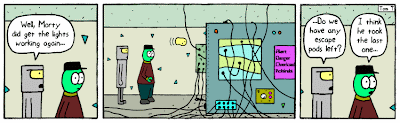 5. Layer> New Fill Layer> Gradient ... (you can also choose "solid color" but is better with the gradient). Here are OK and we'll display appears to modify the gradient.
5. Layer> New Fill Layer> Gradient ... (you can also choose "solid color" but is better with the gradient). Here are OK and we'll display appears to modify the gradient. 
 One of the weaknesses that came with the Mizukage uses the Byakugan (wtf moment of the chapter), who had hidden under a patch fart, and tells his partner (pendejito that part of the 7 swordsmen of Kirigakure) to prepare to fight.
One of the weaknesses that came with the Mizukage uses the Byakugan (wtf moment of the chapter), who had hidden under a patch fart, and tells his partner (pendejito that part of the 7 swordsmen of Kirigakure) to prepare to fight. 
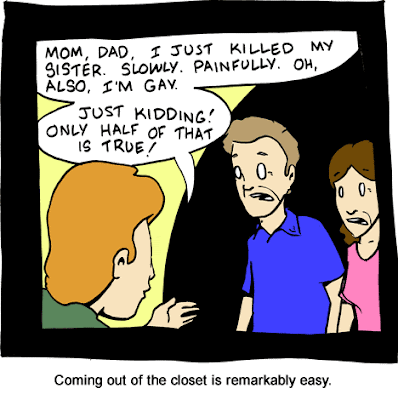 3. Go to Filter> Render> Difference Clouds.
3. Go to Filter> Render> Difference Clouds.  The re reputísima thousand mother who bore them and re recalcadísima the fucking shell.
The re reputísima thousand mother who bore them and re recalcadísima the fucking shell.  would be learning to use Adobe Photoshop and AE as a god. Would
would be learning to use Adobe Photoshop and AE as a god. Would  is a gadget, so we will:
is a gadget, so we will: